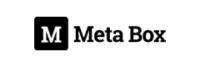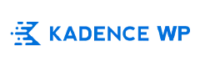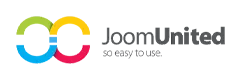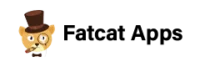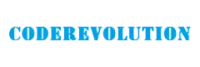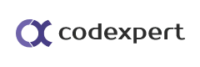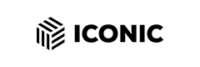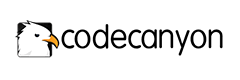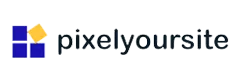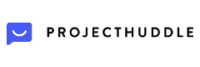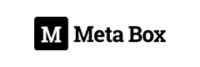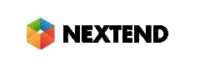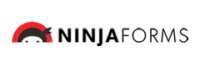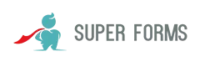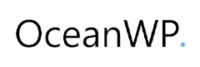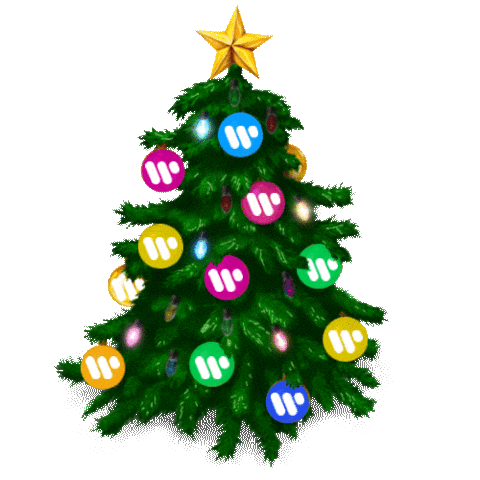Website Migration
Website Migration
Web Site Migration FAQ`s
Which hosting providers can you migrate website content from?
We support all Linux–powered web hosting platforms. Generally, if we can gain access to your Control Panel, we will be able to migrate your web site.The only platforms that we don’t support are closed–source site creation platforms like Wix, BaseKit, Jimdo, Website Tonight, Four Square, Mr Site, etc.
Which hosting providers can you migrate website content from?
Nah. We’ll never contact your hosting provider about anything at all. They will not be aware of the web site migration either.
Will there be any downtime for my web site?
Nah. Your website will continue to be fully operational during the transfer. Once everything is done on our end, we will let you know so that you can examine it and check for problems. If everything’s OK, all you will have to do is change your domain’s DNS settings.
What data will I have to give to your Website Migration Department?
We do not collect any information that is sensitive. We will require, however, the login info for your current web hosting account as well as the name of the web site that you want to transfer.
Web site migration sounds like lots of work. How long can it take?
We do not collect any information that is sensitive. We will require, however, the login info for your current web hosting account as well as the name of the web site that you want to transfer.
Why do I have to transfer my website? What does website migration entail?
The website migration service available at CIS Hosting is absolutely free and involves transferring all your files, databases and e–mails from your current web hosting provider to your brand–new web hosting account with us. We’ll also update all the settings necessary for your websites to be fully operational on our advanced cloud hosting platform.Our techs are fully capable of moving any type of site. With years of experience in this field, they are well–versed in the inner workings of our web hosting platform, our Control Panel as well as all other famous Control Panels. For them, transferring a custom–built web app with numerous custom libraries is as easy as moving a plain WordPress blog.
Here are the steps to migrate a WordPress site – Which we do for you
Backup your website files.
Export the WordPress database.
Create the WordPress database on your new host server.
Edit the wp-config.php file.
Import your WordPress database.
Upload the WordPress files to your new host.
Define new domain and search/replace old domain.
Perform post-migration cleanup.