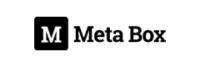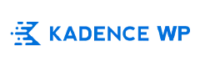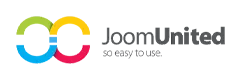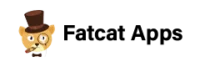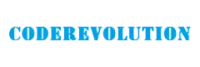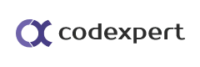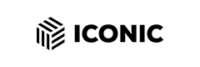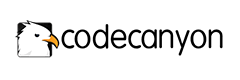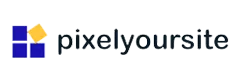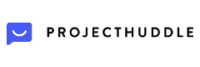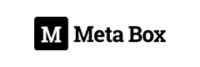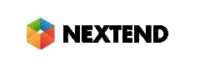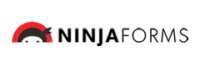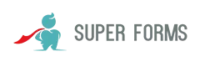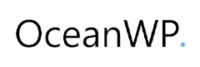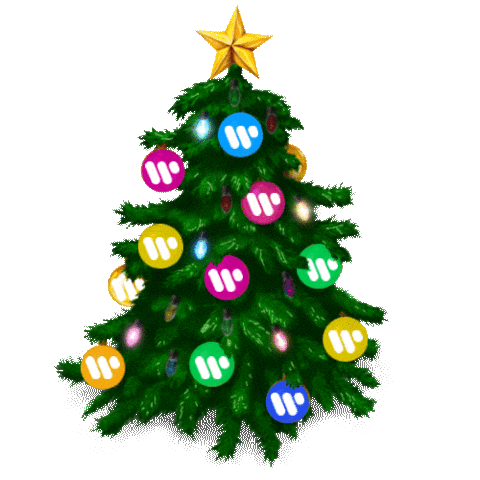Advanced Tools
Advanced Tools
We’ve designed different Advanced Tools that are available to you without cost with our CIS Hosting Control Panel! They are ideal for web–developers or, perhaps for web masters who would like to maintain their web hosting surroundings independently. You can quickly create an .htaccess file, change the PHP version for use on your cloud hosting account, alter the php.ini file, set up diverse automated jobs and scripts, and many more!
All of the Advanced Tools adhere to the design pattern of our Control Panel, leading them to be extremely easy to use.
Hotlink Protection
Safeguard yourself against traffic theft
Any time you come up with unique content for one’s web site, it‘s important to shield it from those who would like to use it without the need of your approval. For this function, we have integrated a specialized protective tool inside the CIS Hosting Control Panel. The Hotlink Protection tool is made to guard all of the graphics within your web site from being employed in different publications without having your permission.
The tool is actually easy to use, without having configuration expected whatsoever. All you need to conduct is simply pick which domain name to safeguard and activate the service.

.htaccess generator
Auto generation of .htaccess files
By using the .htaccess file, it’s easy to manage your web site – configure redirections, make password guarded folders, etcetera. From the CIS Hosting Control Panel, it’s easy to set up brand new .htaccess files making use of the powerful .htaccess Generator.
You don’t have to know anything regarding .htaccess files so as to use the .htaccess Generator. Just define the modifications you intend to generate employing the tool’s convenient point–and–click user interface and it will quickly create the necessary code on your behalf.

IP blocking
Stop malicious IPs from your web site
If you have to prevent a spammer from reaching your website, a web troll from your discussion forum or, possibly a a group of IP addresses flooding your site, it’s best to take advantage of CIS Hosting’s easy–to–use IP blocking tool. It enables you to promptly obstruct an IP address or, possibly a full IP array from ever accessing your web site.
Our IP Blocking tool is actually intuitive. All you have to do is enter the IP address (and / or addresses) that you like to block and then press the action button. All of the IP addresses you have inserted can be stopped up automatically.

PHP configuration
Customize the PHP settings for one’s website
The CIS Hosting Control Panel provides the advantage to quickly modify the PHP edition for one’s cloud hosting account. It is easy to pick from earlier PHP variations to the most recent stable PHP release. We have developed a user–friendly and uncomplicated user interface that enables you to alter the PHP version as many times as you would like to. Then the edition you’ll have picked will be employed instantaneously.
Regardless of which PHP build you select, you’ll also have total control over the php.ini file – the PHP configuration file for your account. It’s easy to revise numerous common selections, alter the total php.ini file or rapidly return all adjustments and then set things back to their standard condition.

Cron Jobs
Develop automated planned jobs
Inside the CIS Hosting Control Panel, we have launched a quick and easy–to–use interface for creating fresh in addition to handling active cron jobs – the Cronjob Manager. A cron job is actually a scheduled activity – normally a script, that’s executed at predetermined intervals of time. It can be a simple script for checking whether your website is on the web, an emailing script, a website efficiency review, etc.
You can actually configure take full advantage of cron jobs with all of our cloud hosting deals. If you happen to require more cron jobs, you can obtain more as an upgrade.

Password Protection
Good way to guard all your files
With the CIS Hosting Control Panel, you’ll be able to to quickly guard every single folder within your web site, due to our Password Protection instrument. All you need to actually do is select the folder you need to guard and indicate a user name in addition to a password that just you’ll know. Your directory and all of its files are going to be safeguarded quickly.
The security password you’ve selected can be held in an encoded approach. No–one will be able to check it out and you will be in the position to switch it when you want.

URL redirection
URL redirection with just a couple of clicks
If at any time you decide to direct your site to a different website, you can do that rapidly through the URL Redirection tool featured in the CIS Hosting Control Panel. You simply won’t need to create a separate .htaccess file and address advanced lines of code. All you have to perform is pick which domain name to direct and precisely where you wish it to lead. Our intelligent system will handle every little thing for you.
And when you don’t need the site redirection which you have set, you’re able to stop it with simply a mouse–click.